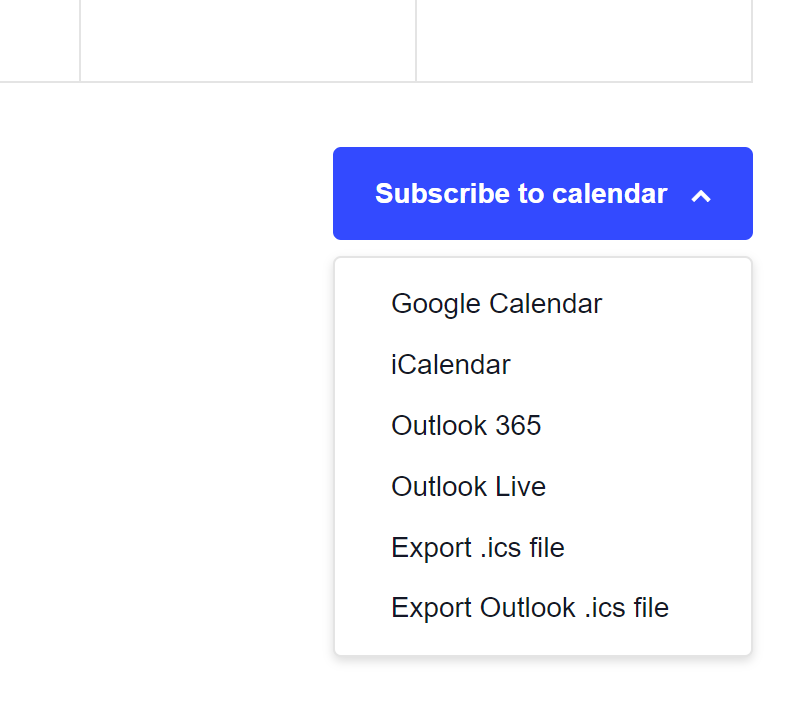Come view the new online K-Club Events Calendar!
http://kclub.org/events/
Want to subscribe to this calendar on your preferred Google/Apple device or Outlook etc.?
Follow these instructions:
- Visit the Calendar link above or click http://kclub.org/events/
- Scroll to the bottom of the page and click the button that says “Subscribe to calendar”.
- Then, choose your calendar of choice and you will now be connected to the K-Club events calendar!
Here is what the button looks like on the Calendar of Events:
(remember, it is at the BOTTOM of the page on the events calendar page)